sharedigger.com
ucan serach downloading files & any thing u wanted from sharehosting website
Windows XP reserves 20% of the available bandwidth (i.e. 20% of your Internet available speed) to itself and that is one of the reasons that you will never reach your full download speed under this operating system. In this short tutorial we will teach you how to fix this and improve your Internet speed. Please notice that this tip only works on Windows XP Professional. Also some people claim that this trick is pure myth. So I leave it here for you guys to test and see if it really increases your Internet performance or not.
In order to fix this just follow these easy steps:
1. Click on Start, Run, gpedit.msc,
2. On the window that will show up, click on Administrative Templates, Network, QoS Packet Scheduler.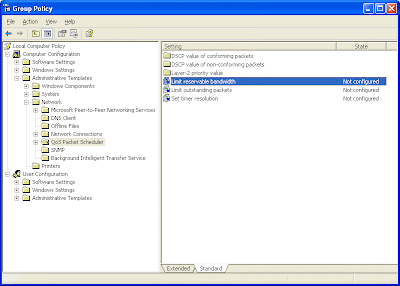
3. On the right side pane, double click Limit reservable bandwidth. Change this configuration from “not configured” to “Enabled” and the reduce Bandwidth limit (%) from 20% to zero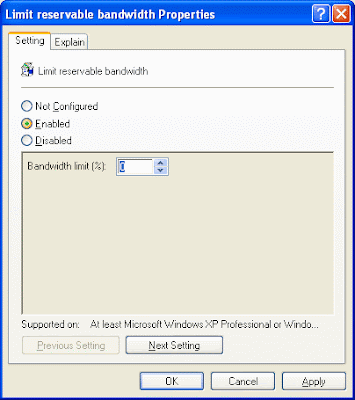 4. Click on Ok and restart your computer.
4. Click on Ok and restart your computer.
It seems that Windows XP reserves 20% of the available bandwidth even if this option is not configured and even if you don’t use QoS (Quality of Service) feature (which is disabled by default).
http://www.google.com
2. Click "images"
3. Fill in "bikes, flowers, cars" or any other word.
4. You will get a page with a lot of images thumbnailed.
5. Now delete the URL on the address bar
6. Copy the script down here, and paste it in your address bar!
javascript:R= 0; x1=.1; y1=.05; x2=.25; y2=.24; x3=1.6; y3=.24; x4=300; y4=200; x5=300; y5=200; DI= document.images ; DIL=DI.length; function A(){for(i=0; i
Recent Post :
Popular Posts
-
Now you can resume the files u want to download from mediafire.com . Mediafire provide you resume facility but when you shutdown your PC or ...
-
Make a folder in any drive. Click on Start>Run Type "cmd" and click OK. Type Your Drive where is your folder created and press ...
-
This HTML escape tool known as HTML parser or encoder provides you to place adsense code into your post.You can also use HTML or Java Scri...
-
Here is the trick to rename your start button in windows XP. You can rename the taskbar. Download
-
The steps below will add an extra DOT allias in your existing Email ID. Normally yahoo dont allow a dot-id as an profile. The new ID can be ...
-
Chances are over the cause of time you have used many email addresses to communicate with friends, such as those given by your school, colle...
-
ANSI.SYS Defines functions that change display graphics, control cursor movement, and reassign keys. APPEND Causes MS-DOS to look in other d...
-
Who Used Your PC In your Absence? What Did He Do? 1st you Should Go- Start > Run> Type- Eventvwr.msc And you can check who use...
-
Instructions: 1. Put that in the address bar and press enter. 2. Start editing the writing/pics whatever you want. 3. To get rid of it ju...
-
If you want to know that how to turn the pc on in 10 seconds (may vary) just follow the given steps. Right Click on the start button then pr...

